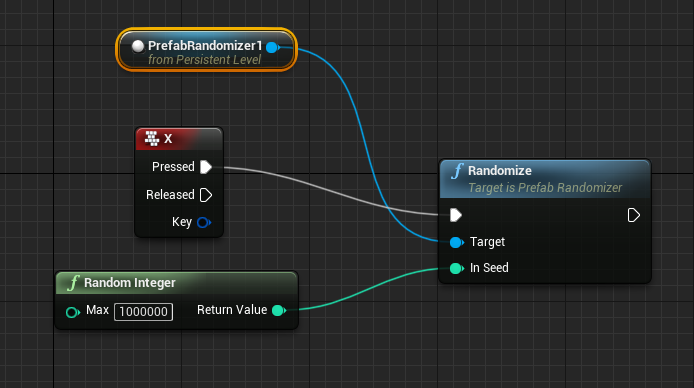Blueprint Level Randomization¶
Randomize a level at runtime by invoking it from blueprints
Place a Prefab Randomizer actor on the scene if not placed already
Get a reference of this actor into your blueprint. In this example, a level blueprint is used.
To get a reference in the level blueprint, select the actor in the viewport and right click on the level blueprint
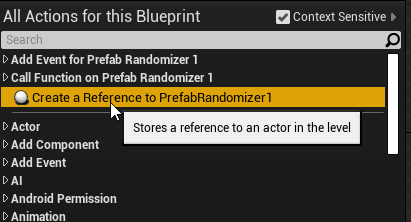
Call the Randomize function. In the following example this gets called with the X key is pressed