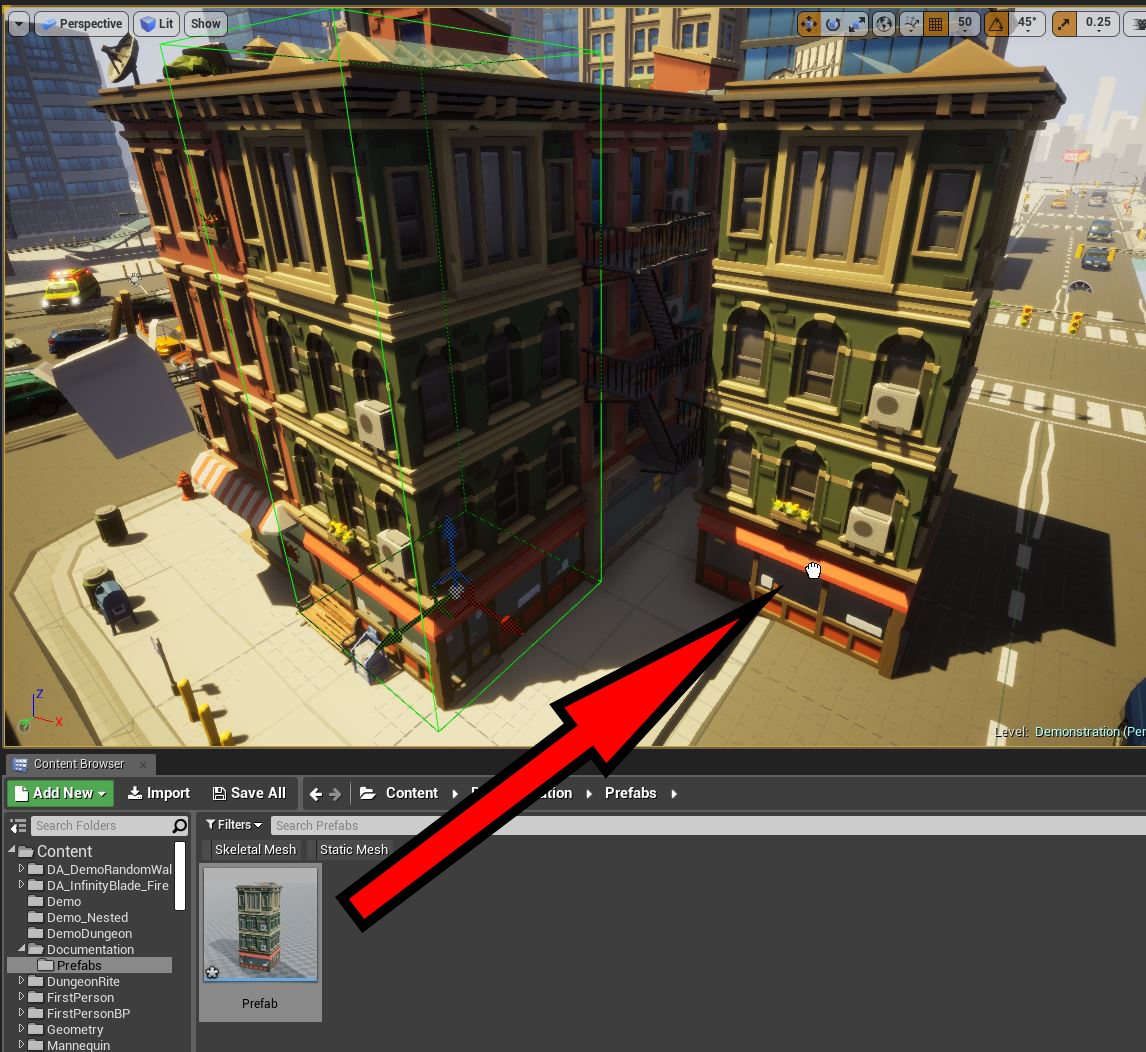Prefab Basics¶
Create and use your first prefab
Create Prefab¶
Start by selecting the actors in the scene that you’d like to create a prefab with

Select the actors¶
From the toolbar, click the Prefabricator drop down menu and choose Create Prefab to create a prefab with the currently selected actors in the scene
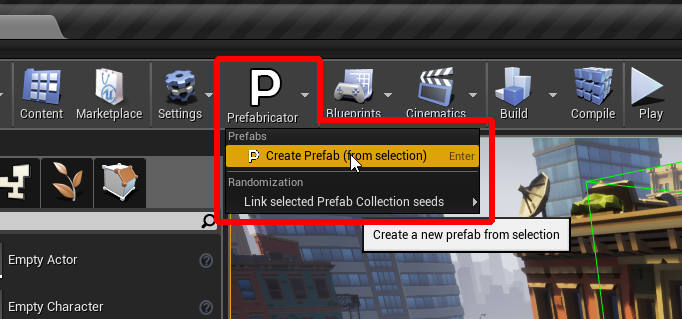
Create prefab menu¶
This will create a prefab asset in the content browser’s currently selected directory
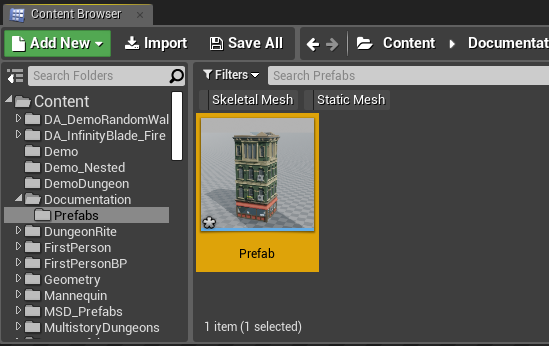
Prefab Asset¶
Notice the previously selected actors have now been converted to a prefab. Prefabs have a green outline on them when selected in the editor

Prefab created¶